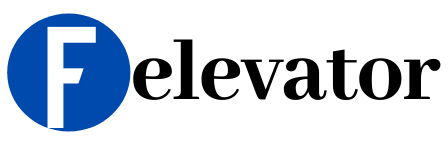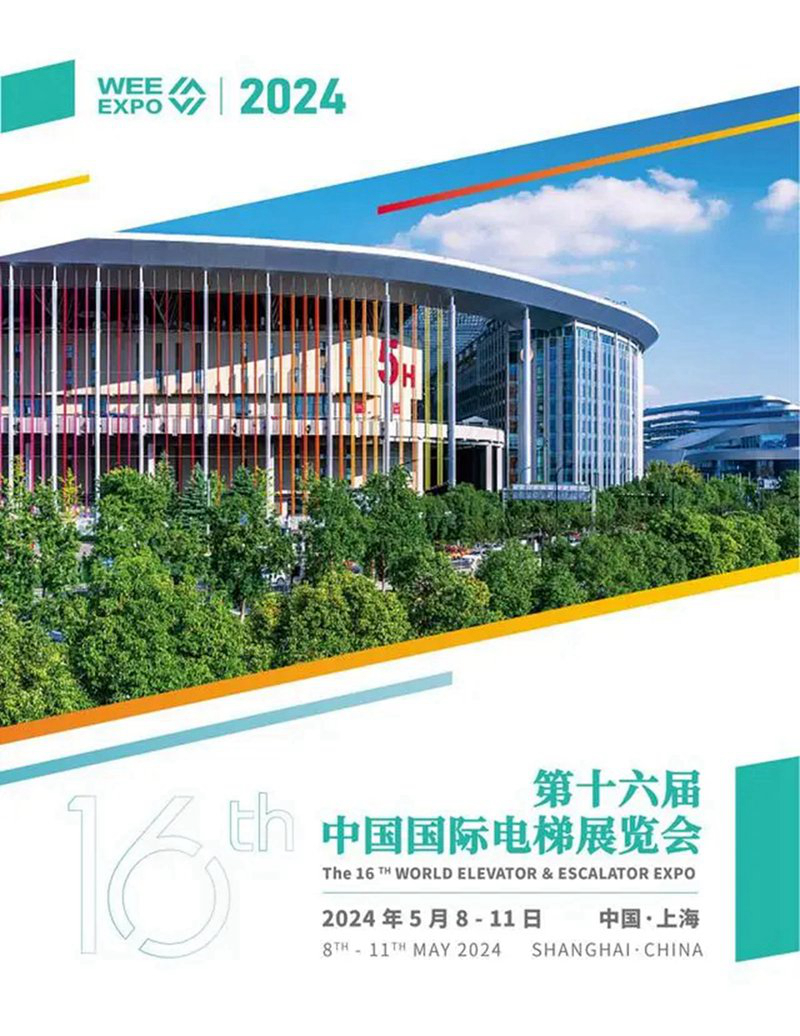Confirmation of static braking torque for Mitsubishi elevators
1. Confirmation of static braking torque for LEHY-III and LEHY-III-S
① First, let the elevator run automatically once, and then stop at the upper terminal floor door area with no load. At this time, static braking can be started
Torque confirmation.
② Set the rotary switch SET1 on the P1 board to 0 and SET0 to 1.
③ Press the SW1 △/▽ switch on the P1 board to the SW1 ▽ side to enter the static torque measurement mode of the brake, and at this time, the 7-segment code will be displayed
Display the static torque measured last time. If it has not been measured after resetting, it will display 000.
④ Switch to low-speed operation mode and move up at low speed.
⑤ The motor brake will not release, but the applied torque continues to increase.
⑥ When the motor starts to rotate, the measurement process ends, and the 7-segment code will display the measured static torque.
⑦ Confirm that the measured static moment value (displayed on the 7-segment code) exceeds 150.
⑧ If the requirements are not met, corresponding measures need to be taken before retesting until the requirements are met.
⑨ Set the rotary switch SET1 on the P1 board to 0 and SET0 to 8.
⑩ Press the SW1 △/▽ switch on the P1 board to the SW1 ▽ side to exit the mode.
2. Confirmation of static braking torque for NexWay S and NexWay CR
① First, let the elevator run automatically once, and then stop at the upper terminal floor door area with no load. At this time, static braking can be started
Torque confirmation.
② Set the rotary switch SET1 on the P1 board to 0 and SET0 to 1.
③ Press the SW1 △/▽ switch on the P1 board to the SW1 ▽ side to enter the static torque measurement mode of the brake.
④ Switch to low-speed operation mode and move up at low speed.
⑤ The motor brake will not release, but the applied torque continues to increase.
⑥ Confirm that the measured static moment value (displayed on the 7-segment code) exceeds 180.
If the static torque value is less than 180:
i. Single brake, confirm that the elevator car will not move.
Firstly, adjust the rotary switch SET1 on the P1 board to 0, SET0 to 8, and press the SW1 △/▽ switch to SW1 ▽
Side, exit static torque measurement mode
Set the rotary switch MON1 on the P1 board to 0 and MON0 to 3 for single band brake:
When moving up at low speed, brake 1 is released, and when moving down at low speed, brake 2 is released.
The 7SEG1 on the P1 board displays "B".
Ii When holding the brake unilaterally, if the car movement speed exceeds 2m/min, "E" will be displayed on 7SEG1, and the brake will be applied. Here
In this case, please remove the brake cover plate and inspect the brake to confirm that the brake spring has been tightened to the marked line and the braking surface
There is no dirt attached to the surface.
Iii. If the elevator car still moves, please report to the Technical Quality Department.
⑦ Set the rotary switch SET1 on the P1 board to 0 and SET0 to 8.
⑧ Press the SW1 △/▽ switch on the P1 board to the SW1 ▽ side to exit the mode.
3. VFGLC static braking torque confirmation
① First, let the elevator run automatically once, and then stop at the upper terminal door area with no load. At this point, static braking torque confirmation can begin.
② Set the rotary switch SET1 on the LHS-420X inside the elevator door to 0 and SET0 to 1.
③ Press the SW1 △/▽ switch on the LHS-420X to the SW1 ▽ side to enter the static torque measurement mode of the brake.
④ Switch to low-speed operation mode and move up at low speed.
⑤ The motor brake will not release, but the applied torque continues to increase.
⑥ Confirm that the measured static moment value (displayed on the floor display) exceeds 180.
If the static torque value is less than 180:
Iv. Apply a single brake to confirm that the elevator car will not move.
Firstly, adjust the rotary switch SET1 on the LHS-420X board to 0, SET0 to 8, and press the SW1 △/▽ switch to
SW1 ▽ side, exit static torque measurement mode
Set the rotary switch MON1 on the LHS-420X board to 0, MON0 to 3, and apply the single band brake:
When the RUN and UP buttons in HIP are pressed simultaneously, brake 1 is released, and when the RUN button in HIP is pressed simultaneously
When pressing the DN button, brake 2 is released.
The floor display shows "B".
v. When holding the brake on one side, if the car moves at a speed exceeding 2m/min, the floor display will display "E" and the brake will be applied.
In this case, please remove the brake cover plate and inspect the brake to confirm that the brake spring has been tightened to the marked line
There is no dirt attached to the moving surface.
If the elevator car still moves, please report to the Technical Quality Department.
⑦ Set the rotary switch SET1 on the LHS-420X board to 0 and SET0 to 8.
⑧ Press the SW1 △/▽ switch on the LHS-420X board to the SW1 ▽ side to exit the mode.