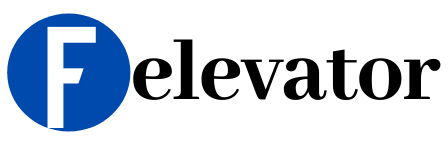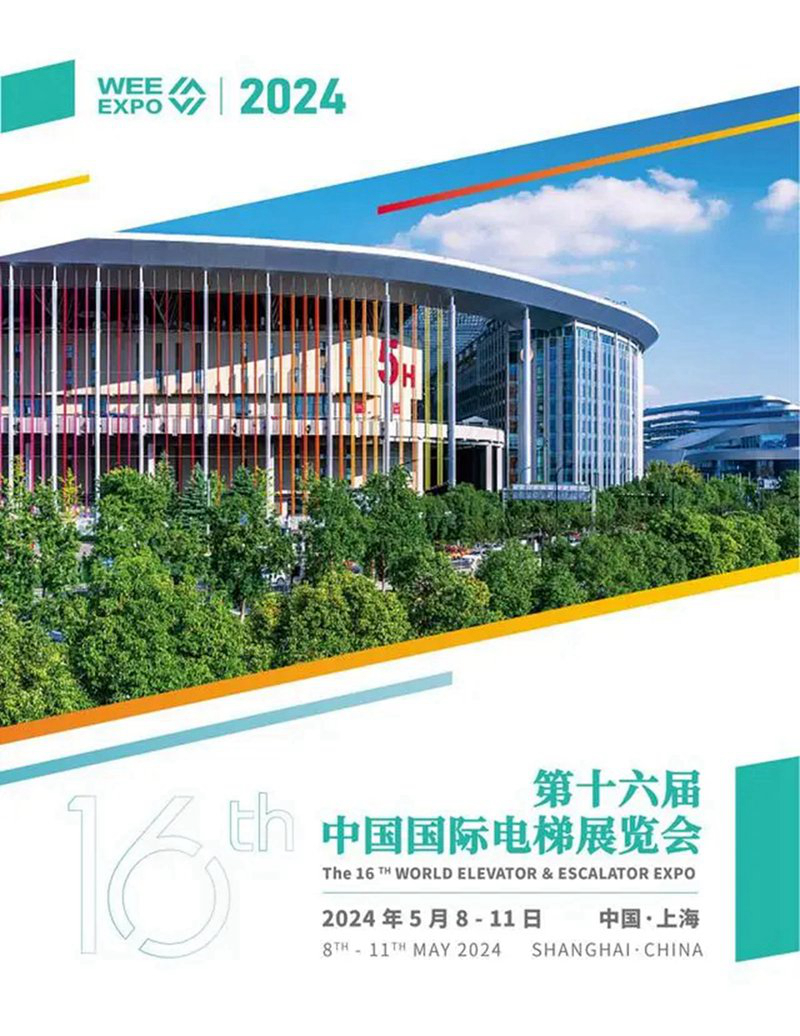High improvement of high -level elevator learning function, high -rise elevator response plan
1. High lifting height learning function of the elevator
Due to the stretching of the traction wire rope and the speed limit device wire rope, the
elevator may shake the car in the bottom floor and cause the accuracy error of the flat floor in the low area. To avoid the above two situations, the following two functions are used :
① Car vertical vibration suppression function (FF control)
② Speed limrope tension correction function (GRS correction)
In order to learn the parameters of each control function, the operations need to be learned.
|
working hours |
Job order number if |
class |
SET pattern |
load |
summary |
|
|
After rewriting to the software |
0-1. |
Automatic writing layer |
② |
BL |
After rewriting the software, there will be a layer picker fault. So the autowrite layer. |
|
|
Manually write before the layer |
1-1. |
FF gain learning (bottom level) |
① |
SET1/0=A6 |
BL |
At the bottom vibration learn the vertical vibration suppression gain. |
|
After manually writing the layer |
2-1. |
GRS, original learning |
② |
SET1/0=A9 |
BL |
If the running speed of the elevator cannot exceed 60m / min, or the accuracy of the bottom flat layer needs to be improved, conduct GRS for initial learning |
|
After adjusting the balance coefficient |
3-1. |
Automatic writing layer |
FMS |
BL |
After adjusting the balance coefficient, automatically write the layer. |
|
|
Botlayer high correction learning |
② |
SET1/0=A/D |
BL |
The acceleration stretches the speed limiter wire rope and causes the deviation of the base layer height data. So you need to do the bottom layer of high correction learning. |
||
|
3-2. |
The GRS learns the operation (Top level, bottom level) |
② |
SET1/0=A/A |
BL |
The elevator runs up and down at 90m / min and 240m / min for the whole process, learning the top and bottom GRS corrections. |
|
|
Comfort adjustment |
4-1. |
Adjust the GRS correction amount manually |
② |
SET1/0=A/C |
wantonly |
The GRS correction amount can be adjusted manually by the potentiometer. |
[matters need attention]
When the mechanical properties of the wire rope change, the above learning homework needs to be done again.
For example, replace the wire rope. After the replacement is
completed, redo the above study homework and rewrite the
height. · The error of the bottom layer becomes larger (visual inspection ; above ± 5mm)
· After the wire rope replacement
· After wire
rope cutting · After secondary decoration of
the car
[Confirmation method]
To firm whether these functions work as follows.
① Ground floor area, elevator maintenance (manual) mode, SET 1 / 0=A6, SW 1 ▽ (long press) and SW 1 ▽ (long press)
If "F1" flashes, these functions are in a valid state. (This step describes the learning in 1-1)
② After the writing layer is completed, the elevator is in the bottom automatic mode, with SET 1 / 0=A / 9, SW 1 ▽ (long press) and SW ¹ ▽ (long press)
If the "GS" flashes, these functions are
in an active state. (This step describes how effective the learning content in 2- 1)
0. Jobs after rewriting to the software
0-1. Automatic layer height learning
After rewriting the software, there will be a layer picker fault. So you need to write the layer automatically.
1. Manually write pre-layer jobs
1-1.FF Gain learning (bottom level) [SET 1 / 0=A / 6]
|
Operation overview |
operate |
Autom atic / manua l |
In- sedan load |
The 7 SEG is shown |
Coupe speed, Sedan running state |
remarks |
|
|
1. Initial position of the car |
The car i s parked in the bottom flat layer area. |
BL |
The elevator is parked in the bottom, flat floor area |
||||
|
2. Status confirmation |
Confirmation that the HTOP value is not less than 4 (16m / min) (MON 1 / 0=9 / C 7SEG1) |
||||||
|
3. Enter the learning mode |
SET 1 / 0=A 6 , SW 1 ▽ ( lo n g p r ess ) |
hand movem ent |
|||||
|
SW 1 ▽ Long press again |
"F1" flashing |
||||||
|
4. Learn how to operate |
Manual mode, long press the uplink button. |
16m / min – 8m / min repeat rows |
|||||
|
5. Study results show that |
After more than 70s |
||||||
|
Study success judgment |
If the indicator light is shown in the right table, stop the maintenance operation. |
"F1F" lights on |
After the uplink button is released, the elevator stops running. |
Continue learning until "F1F" or "F1C" is on |
|||
|
Study failure judgment |
5F1E " lights on |
||||||
|
There is no need to learn to judge |
F 1 C ] li ghts up |
||||||
|
6. Learning success or do not need to determine the steps after learning |
Set SET 1 / 0=0 / 8 and exit the learning mode. |
If the display "F1E], start operatin g again from step 3. |
|||||
|
7. Steps after learning failure |
The elevator runs to the bottom flat floor area and reoperates from step 3. |
Manua l work (main tenan ce) |
The elevator runs to the bottom level area |
You may have to do it three times |
|||
Note : Before completing the learning operation, if the CPU is cleared, the learning data will also be cleared. So you have to learn it from scratch.
2. After manually writing the layer of homework
2 - 1 . Scaling volume GRS, primary learning [SET 1 / 0=A / 9]
· If the elevator running speed cannot exceed 60m / min or the accuracy of the bottom layer needs to be improved, you can learn the expansion amount of the bottom speed limit rope through the initial operation of GRS.
· After the learning operation is completed, the elevator continues to run to the top floor. If the adjustment is completed, the elevator will stop sharply once in operation due to the # 29 OFF fault. · The learning operation should be carried out under half a load in the sedan car.
|
Operation overview |
operate |
Autom atic / manua l |
In- sedan load |
The 7 SEG is shown |
Coupe speed, Sedan running state |
remarks |
|
|
1. Initial position of the car |
The elevator is parked in the bottom, flat floor area. Flat layer area : it can be detected simultaneously RLU, and the RLD signal. (That is, the usual flat layer error is within ± 10mm) |
volun tar il y |
BL |
The ladder stops in the bottom flat layer area |
|||
|
2. Enter the learning mode |
Set SET 1 / 0=A / 9, SW 1 ▽ (long press) |
||||||
|
SW 1 ▽ Long press again |
「GS」 twinkle |
||||||
|
3. Run up (60m / min) |
SW 2 △ Long press and start to run up |
"Display Floor] |
Run up at 60m / min |
||||
|
4. Study results show |
Continue to run toward the top level |
||||||
|
Study success judgment |
If the table appears on the right, it indicates successful learning. |
fFn」 illume |
|||||
|
Study failure judgment |
If the table is displayed on the right, it is a learning failure. |
「Er 」 ill ume |
|||||
|
(5. Urgent stop) |
If the learning is completed, the elevator will stop sharply due to the # 29 OFF fault. |
The elevator to stop |
Emergency stop example : When the elevator is running, switch to manual mode |
||||
|
6. Learn successfully or do not need post- learning steps |
Set SETV 0 = 0 / 8 to exit learning mode |
||||||
|
7. Steps after learning failure |
The possible reasons for the learning failure are as follows. Check the following points and then conduct the learning operation again. Layer selection failure · Expansion volume GRS corrected value over 200mm (please contact the Engineering Headquarters). |
||||||
3. Work after adjusting the balance coefficient
After adjusting the balance coefficient, we can improve the learning accuracy.
3-1. Bottom layer high corrected learning [SET 1 / 0=A / D]
· The height correction of the elevator at the bottom layer and the bottom layer is obtained
by comparing and calculating the height value measured in 4m / min maintenance operation and the height value measured in the automatic writing layer mode.
· In order to improve the learning accuracy, please automatically write the layer during the half load in the car.
|
Operation overview |
operate |
Automa tic / manual work |
In- sedan load |
The 7 SEG is shown |
The car speed Sedan running state |
remarks |
|
|
1. Initial position of the car |
Semi-load of sedan The elevator is parked in the bottom, flat floor area |
volunt arily |
BL |
Stop in the bottom flat layer area |
|||
|
2. Automatic write layer |
Write layer operation |
The elevator moves to the top floor at 60m / min. |
|||||
|
3. The elevator runs to the bottom level |
The elevator runs to the bottom at half a load |
In automatic mode, the elevator runs towards the bottom level |
|||||
|
4. Confirm the start position of learning |
The elevator stops within the bottom RLD separation board. (Better stop within flat error ± 10mm) |
The elevator stops within the bottom RLD separation board. |
|||||
|
Switch to the manual mode |
hand moveme nt |
||||||
|
5. Enter the learning mode |
Set SET 1 / 0=A / D, SW 1 ▽ long press |
The frdy or fFin is lit |
|||||
|
SW 1 ▽ Long press again |
Tbdc」 twinkle |
||||||
|
6. Learn how to operate |
Long press the uplink button in manual mode. |
[bdc」 twinkle |
The elevator runs upward at 4m / min |
||||
|
7. Study results show that |
When the elevator runs to the bottom + 1 layer to determine |
||||||
|
Study success judgment |
Manual mode stops When manual mode stops, as shown on the right table |
[Fin」 illume |
Release the uplink button and the elevator stops |
||||
|
Study failure judgment |
Er」 illume |
||||||
|
8. Operation after successful learning |
Set SET 1 / 0=0 / 8 exit learning mode. |
||||||
|
9. Operation after learning failure |
The reasons for learning failure are shown below, and then after again. · Stop the elevator before completing the study · Switch to automatic mode during learning · Run from the bottom flat layer area to the bottom + 1 layer at the same speed · Layer selector failure · Expansion volume GRS corrected value over 200mm (please contact the Engineering Headquarters). |
||||||
3 - 2 . Scale GRS learning operation (top, bottom) [SET 1 / 0=A / A]
· The top and bottom expansion GRS is learned through the elevator to the top floor at 90m / min and 240m / min.. After completing the bottom layer high correction learning, perform the learning operation.
|
Operation overview |
operate |
Auto mati c / manu al |
In- sedan load |
The 7 SEG is shown |
Coupe speed, Sedan running state |
remarks |
|
1. Initial position of the car |
During the car half load, the elevator stops in the bottom floor area [within ± 10mm] |
volun tar il y |
BL |
Stop in the bottom flat layer area [within ± 10mm] |
||
|
2. Status confirmation |
Verify that VTOP = 0 A [240m / min] is above (MON 1 / 0=9 / D) |
|||||
|
3. Enter the learning mode |
Set SET 1 / 0=A / A, and SW 1 ▽ long press |
[Rdy "or [Fin" lit up |
||||
|
SW 1 ▽ Long press again |
"1.U" 4 " flashes |
※1 |
||||
|
4. Run up (90m / min) |
SW 2 △ long press, the elevator began to rise |
"Floor Display" |
90m / min to run up |
|||
|
5. The elevator reaches the top floor |
[1.U "4" is lit |
※1 |
||||
|
6. Reconfirm the learning model |
SW1 ▽ long press |
2.d "4" " flashes |
Stop in the top level area [within ± 10mm] |
※1 |
||
|
7. Run down (90m / min) |
SW 2 ▽ long press, the elevator began to fall |
"Floor Display" |
||||
|
8. The elevator reaches the bottom floor |
2.d "4" is lit |
※1 |
||||
|
9. Reconfirm the learning model |
SW1 ▽ long press |
3.U "4" " flashes |
Stop in the bottom flat layer area [within ± 10mm] |
※1 |
||
|
10. Run up (240m / min) |
SW 2 △ long press, the elevator began to rise |
"Floor display |
Run up at 240m / min |
|||
|
11. The elevator reaches the top floor |
3.U "4" " is lit |
- |
※1 |
|||
|
12. Reconfirm the learning model |
SW1 and long press |
4.d "4" " flashes |
Stop in the top level area [within ± 10mm] |
※1 |
||
|
13. Run down (240m / min) |
SW 2 ▽ long, the elevator began to fall |
"Floor display |
240m / min to run down |
|||
|
14. The elevator reaches the bottom floor |
4.d "4" is lit |
※1 |
||||
|
15. Reaccept and confirm the learning mode |
SW1 ▽ long press |
5.U "4" " flashes |
Stop in the bottom flat layer area [within ± |
※1 |
|
10mm] |
|||||||
|
6. Up to 240m / min) |
SW 2 △ long press, the elevator began to rise |
"Floor Display" |
Run up at 240m / min |
||||
|
17. The elevator reaches the top floor and displays the learning results |
5.U "4" lights up |
||||||
|
When learning success |
Fin」 illume |
||||||
|
When learning fails |
Er」 illume |
||||||
|
18. Operation after successful learning |
Set SET 1 / 0=0 / 8 and exit the learning mode |
||||||
|
19. Operation after learning failure |
The reasons for learning failure are shown below, and then after again. · The elevator stops on other floors (except for the target floor) · The elevator speed curve is abnormal. · Layer selector failure · Expansion volume GRS corrected value over 200mm (please contact the Engineering Headquarters). · The expansion capacity of the traction wire rope exceeds 200mm (please contact the Engineering headquarters). |
|||||
[matte r s n eed atte n tio n ]
1. In the learning operation, when the elevator reaches the target layer, if the elevator stops
outside the area of the leveling layer, it is necessary to make the elevator run to the leveling
layer area after the action or through the maintenance mode, and then confirm to enter the learning mode and conduct the next learning operation. (Show that [", not [4])
If the elevator does not stop in the re-level area (display ["] instead of [4]), the elevator will not be able to perform the next learning run.
4. Work during comfort adjustment
4-1. Manually adjust the expansion GRS, and the corrected value [SET 1 / 0=AC] · adjust the expansion GRS correction
value.
(If the bottom GRS correction value increases, the elevator bottom level level position will be insufficient; if the bottom GRS correction value decreases, the elevator bottom level position will be excessive)
① Confirm that the elevator is stopped.
② "SET 1 / SET 0 = A / C" is set on the P1 board, and sW 1 moves down into the mode.
③ Through SW 2 to change the "bot" display value on the digital tube, and SW 1 to dial down to confirm.
④ For example, adjust the display value to "b005" (5mm) or "b012" (12mm), SW 1 dial down to confirm. SW 1 moves up to change the target bit to be set (the decimal point under the
selected digital tube lights up)
SW 2 moves up and down, change the value by one bit, and SW 1 moves down to confirm the value (write to the parameter).
⑤ After the adjustment, set the "SET 1 / SETO = 0 / 8" exit adjustment mode.
|
adjusted dose |
Adjustable range |
|
|
GRS correction value (bottom level) |
1mm / bit (decimal system) |
000~150 mm |